How can I add the digital certificate to my Linkedin account under Licenses and certification?
When your certificate is released by the team you will receive a mail from Accredible that will appear like the below image in your mailbox. Please search spam, junk and other folders for a mail from support@credential.net as well. The certificate will have your name instead of 'Recipient Name' given in the image. You should open the mail.
It will also have your certification name instead of Behavioural Event Interviewing in the image. It will have a blue box with text 'View my credential' on it. Click the option to view your credential. The body of the email will appear like the below image:
Instead, you may also copy and paste the URL in your browser's address bar. The URL would appear like the below image:
After clicking the share button, if you are signed in to your Linkedin account, you would get a window like below image. Choose Click 'share in a post' as shown below:
If you wish to add the certificate in your Linkedin profile under 'Licenses and certifications', please see the below image and Click 'sign in to access more options' to visit your Accredible account.
You will get the below screen. Click the Forgot password option as given in the below image to set up a new password.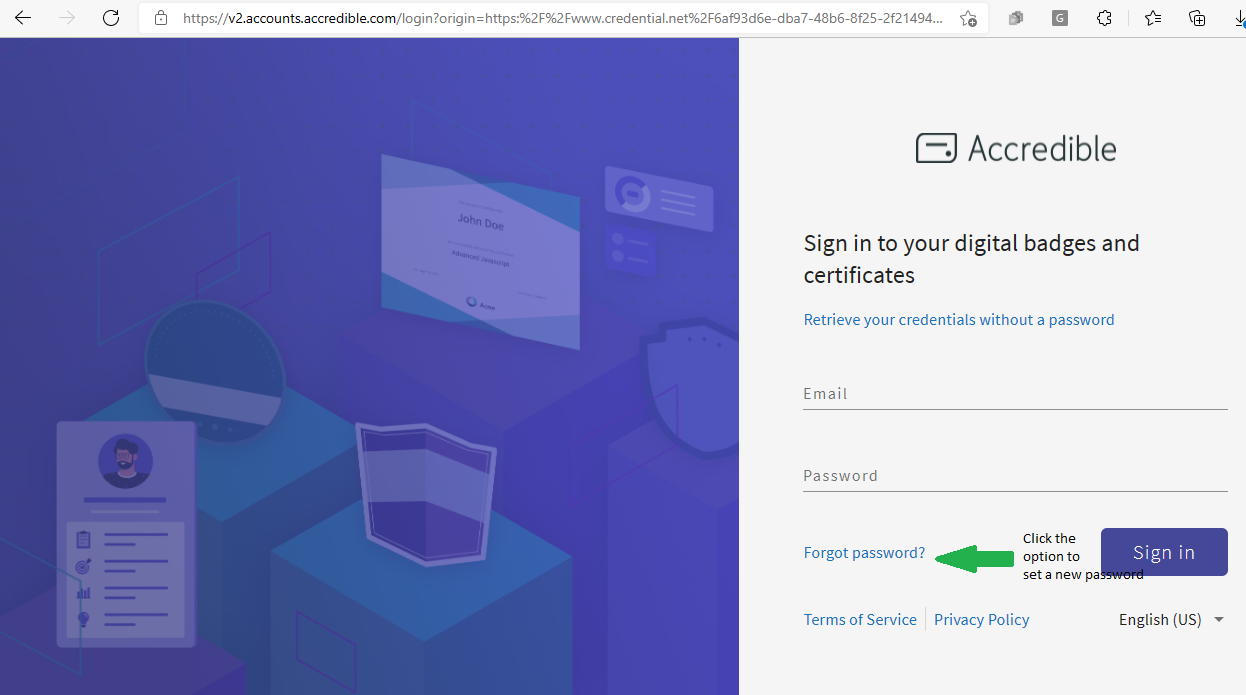
Next you will see the below screen where you must enter your email address in the space provided and provide the Captcha if asked for
You will then receive a 'Reset password' mail from Accredible whose subject line would appear like the below image
On opening the mail you will get the option to reset your password similar to the image below. Click the 'Reset my password' button.
Enter the new password in the next screen and click Reset password.
Now you can login to your account with your email id and the newly created password. When you login you get the option to share your credential on Linkedin as given in the image below.
As given in the below image you can now share the credential on Linkedin. You should change the name of the certification to your certification name and update the organisation name to CHRMP. Credential ID is automatically filled. If you have received a credential ID different from update what gets automatically filled, update that as well. Click 'Save'.
Now your certificate should be visible on your profile like the image below.
Related Articles
What do the digital certificate and digital badge look like?
The CHRMP digital certificate and digital badge are symbols of your accomplishments, showcasing your expertise in the field of Human Resources. Let's take a closer look at each of them: ? Digital Certificate: The CHRMP digital certificate is a ...I have passed my certification exam. When will I get my certificate?
Congratulations on passing your CHRMP certification exam! We understand the importance of receiving your certificate promptly to celebrate your achievement. Typically, we review your exam report and process the issuance of certificates within 10 days ...What are the different modules covered under Foundation and HRBP certification course?
The CHRMP Foundation certification program covers six essential modules for international participants, providing a comprehensive understanding of key HR functions. These modules are as follows: Job Analysis: Learn how to analyze and define job ...Is the CHRMP Certification globally valid?
Yes, the Certified Human Resource Management Professional (CHRMP) certification is globally valid and recognized. It is a premier global certification available to HR professionals and aspirants worldwide. The CHRMP program offers different levels of ...What are the prerequisites to get my CHRMP certification?
To earn your CHRMP certification, you must fulfill the following prerequisites: Exam Eligibility: CHRMP certification programs have specific eligibility criteria based on the certification you are pursuing. For example, the CHRMP Foundation ...