How to Access Your CPD Membership?
Step 1: Log In to Your Account
Step 2: Navigate to CPD Membership
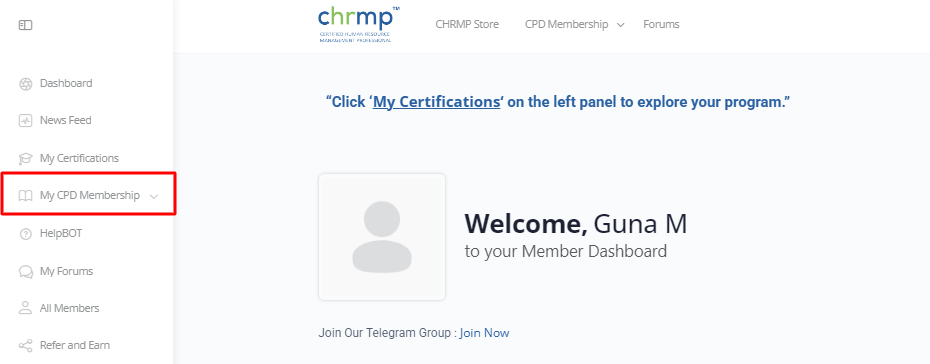
Step 3: Access Membership Resources
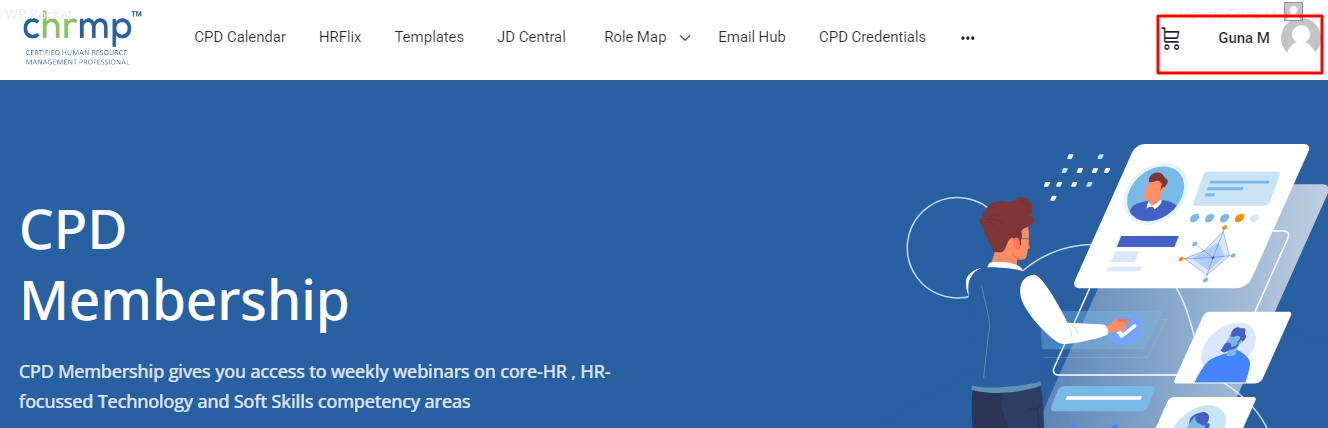
Related Articles
I started my self-paced learning but the access has been withdrawn. What could be the possible reasons, and can I regain the access?
We apologize for any inconvenience you may have faced regarding the withdrawal of your self-paced learning access. There are several possible reasons for this occurrence, and we are here to assist you in resolving the issue and regaining access to ...I am interested in networking with CHRMP Alumni, how can I do it?
Networking with CHRMP Alumni is a fantastic way to connect, collaborate, and learn from other HR professionals and leaders in the field. At CHRMP, we take pride in fostering a vibrant HR community that offers valuable resources and opportunities for ...How can I access the self-paced videos on CHRMP academy?
Here is how you can access the self paced pre recorded videos in the academy: Step 1: Login into academy.chrmp.com with the login credentials that have been provided to you. Step 2: Move to the My Courses tab, the 4K HD quality videos that are pre ...How do I raise a ticket or ask any query at CHRMP Academy?
The CHRMP Support Center is the platform using which you can get all your queries/concerns/doubts resolved in any of the following departments: Academy Technical Issue Department: If you are facing any technical issues related to the academy, you can ...How to Login to CHRMP Portal ?
Step 1: Open your browser and go to academy.chrmp.com/wp-login.php. 2 . Step 2:"If you can’t remember your password, just click on 'Forgot Password.' Follow the instructions to reset it." 3. Once you’ve entered your details, click on 'Log In' to ...